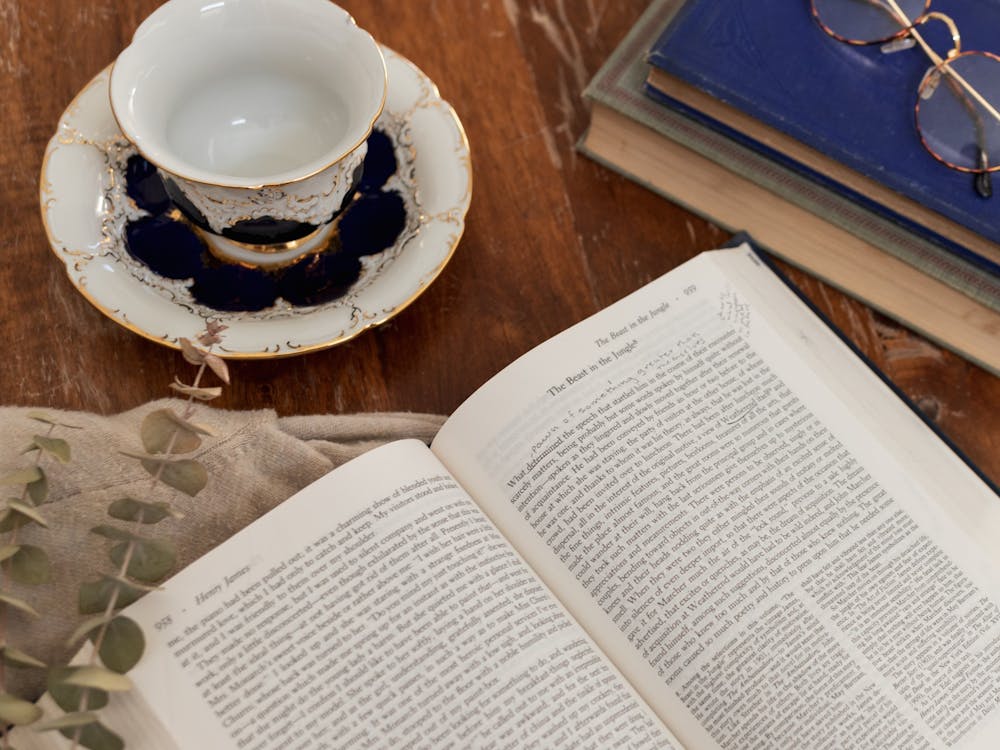Late nights in the library are a typical college experience. Using it to cram before an exam or study with friends is a common use of the space, but Clark Library has more to offer than you might think.
Services you can find at the library include everything from research resources, literary collections and digital lab services — meaning you can rent out digital equipment for multimedia projects. More guided information can be found on the website about how to use the library but here are some quick tips about some of the underrated resources.
The Digital Lab
On the upper floor of the library, the digital lab is a free-of-charge resource for students. It may look intimidating to some because of the glass surrounding it, but it is a great resource for students or anyone who has an interest in podcasting, filming videos, editing photos or working on multimedia projects. The lab provides space and equipment for students who may need more specialized equipment for their passion projects or their school assignments.
An example of work done by students in the lab is a video called “We Don’t Know How This Ends” which three students made with Public Research Fellows last school year.
If students are wanting to dabble further in the multimedia realm, audio and image production studios can be reserved for sessions. Feel free to ask the Clark Digital Lab Coordinator, Jose Velazco, or the digital lab assistant for help while working on your projects in the main lab. Here, Mac Desktops — equipped with Adobe Creative Suite — can be used to up student’s production repertoire.
If you aren’t familiar with those systems, the digital lab provides workshops for students to learn how to use different multimedia tools, such as Adobe and Canva.
“We are very open to helping students learn and rethink the relationship with technology and multimedia practice,” Velazco said.
Even if you aren’t going into the lab to work on a specific assignment, it can still be beneficial to learn how to use the equipment.
“A variety of disciplines now ask for some sort of multimedia component, either recording a piece of audio or a piece of video to share your sort of professional experiences,” Velazco said. “So there’s that sort of benefit.”
Students can also check out equipment from the lab using a student ID. Loan periods are typically 24 hours but can be extended depending on equipment availability.
Research help
Research papers always seem so far away, but when they finally sneak up on you, finding sources can be overwhelming. If you’ve never written a research paper before, you might be wondering where to start. But don’t worry, the library website has you covered.
Course guides are at your disposal and provide a straightforward path to finding course-specific sources such as journal articles. These sources are provided to students for free through databases the library pays for such as EBSCOhost.
If a source is not available through the UP library, students can request it to be sent to UP by one of the other libraries in the same network.
To help kickstart research projects, librarians often visit classrooms to offer their expertise on how to search for sources. If students still aren’t able to find specific sources, they can set up an appointment to meet with a librarian one-on-one for research assistance.
“We want to be able to help that person make that next step in whatever they need to do for an assignment…or [help if] they want some ideas of resources,” reference and instruction librarian Diane Sotak said. “We just get excited about helping people.”
Library collections
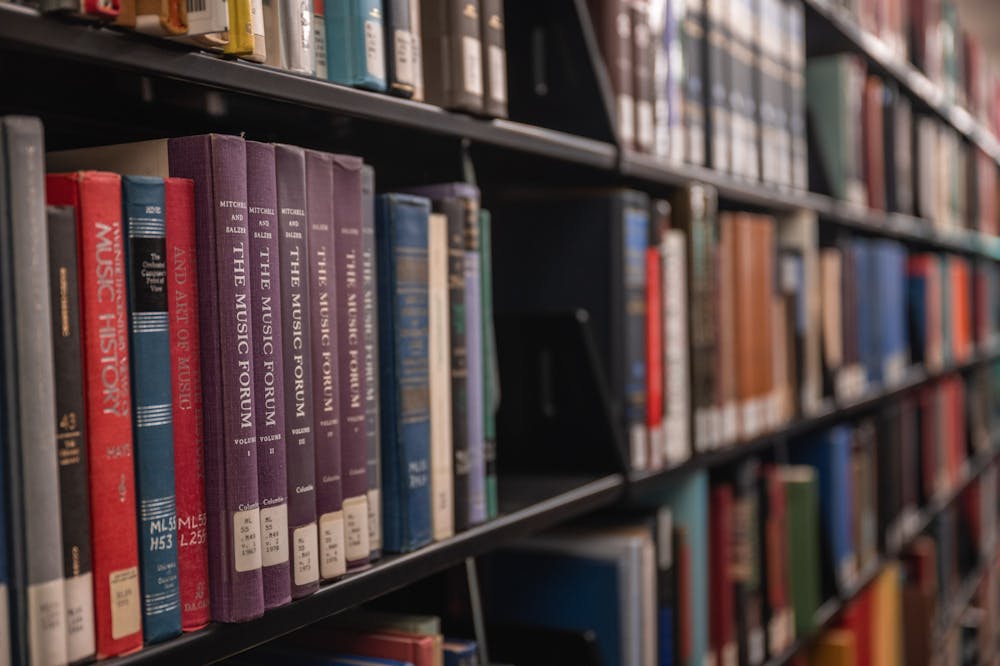
The library has a vast collection of books, newspapers and magazines that are all available to check out. Reference numbers for books can be found on the library website.
Shelves of the books greet you when you open the doors to the quiet floor of the library. There are signs on each shelf showing which range of reference numbers are located in that section.
If students are still having a hard time locating their book, there is a map located on the library’s website that shows you which area of the quiet floor to look at. Students can also book a one-on-one with a Librarian using the same process in the section above.
Quick fixes and Study spaces

If students are in a bind because their laptop is malfunctioning, the library has their back. Laptops, chargers, headphones, and calculators can be checked out from the library’s front desk by one of the student workers.
You can also reserve study rooms up to two weeks in advance for up to four hours per person. The booths on the second floor can fit 3-4 students and are also available to reserve through the same link.
Still have questions?
The librarians themselves are a resource and are available for students at the front desk or the research desk. If you are having any tech issues with the printers, computers or wifi, visit the Tech Help desk usually manned by one of the student workers.
“We’re like part of their academic support network,” Sotak said. “We’re not in an obvious thing like the writing center or SARC [Shepard Academic Resource Center] but we are all pretty dedicated to wanting to help students.”
Lulu Heffernan is the Living Section Editor for The Beacon. She can be reached at hefferna23@up.edu.