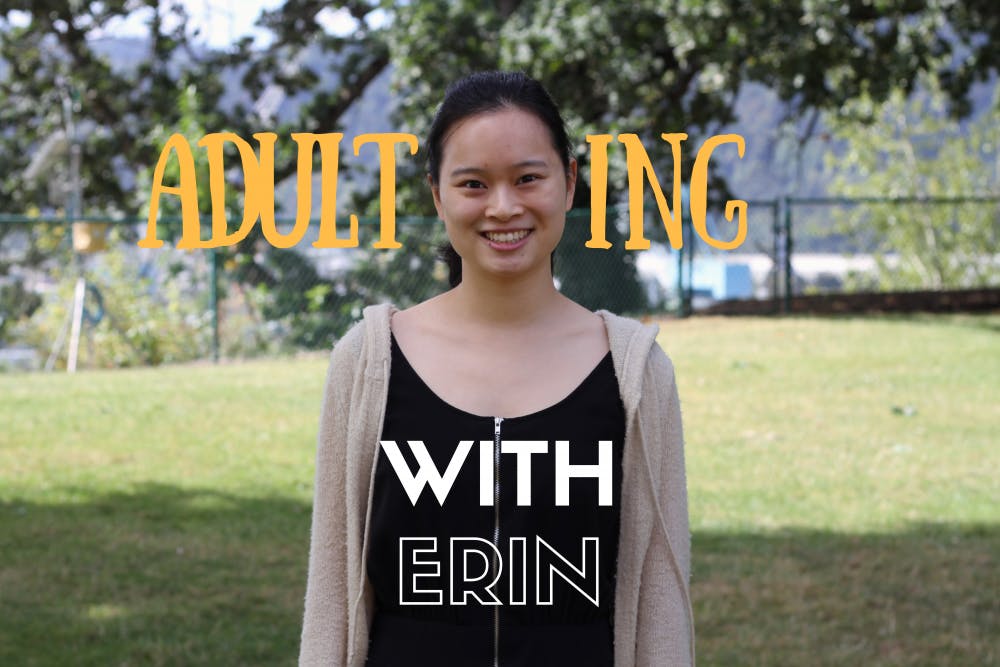Passwords. What a drag. We all have them. We all hate them. Most accounts require one, and some, like your UP account, make you change it periodically. So you do. By adding a 1 to the end of your current password, like a cheeky rascal.
You probably have a go-to password, and it most likely goes something like this: a number you like + the name of your favorite pet/relative + a random symbol if you have to have one. We’re sorry to be the ones to tell you this, but using Fluffy!1234 (or some variation of) for your cyber security needs just doesn’t cut it.
Or you might be following in the footsteps of third year, pubescent Neville Longbottom and writing all your passwords on a single piece of paper. Professor McGonagall was not impressed by this password saving tactic and neither are we.
Either way, at this moment you are probably extremely hackable. Don’t believe us? Take this super quick, sneeze-and-it’s-over password test.
Welcome back. Ready to get serious about cyber security? Sign up for a password manager.
Unlike a bag of ladybugs, or a vault at Gringotts, password managers are free. It’s the virtual equivalent of that scrap of paper with all your passwords on it, except password managers are way more secure because of encryption.
That little voice in your head is asking the right question right now. Technically it IS possible for a password manager to be hacked BUT even if your password manager is hacked, it’s acutely unlikely your precious passwords will be stolen. You won’t necessarily be affected by a hack if you have a robust master password.
Look at Lastpass, Dashlane or 1Password to get started. Choose one, because unless you want to weave a web of password confusion, you really only need one. One safe space to keep all your passwords snug and secure. Easy peasy.
And if you’re really worried someone (or something — cue the space music) is going to try and hack your password manager, you can also layer security with a two-factor verification app. With two factor verification, you have to approve the login from your phone/device if someone is trying to login to your password manager or an account like Facebook or Instagram. Even if your potential hacker has your master password, your two factor verification will block the hack. Try out Google Authentication, or Duo. There are other two factor verification apps you can try as well ―— we just got tired of googling.
Bottom line: don’t use the same password for everything (bonus points if you don’t use the same password for anything), don’t write your passwords down for your stalker/wannabe identity thief to find, generally create rambling, complicated, impossible-to-remember passwords, and use a password manager to store your absurd passwords.
We’re all vulnerable online, putting ourselves at the mercy of followers and trolls, but we don’t have to be when it comes to our passwords. Don’t put your online identity at risk. You worked hard to amass the money in your savings, your social media followers and facebook friends.
Over the years, you’ve carefully crafted your online image. Maybe you even had to bribe a stranger to get your desired twitter handle. One hacked post promoting PornHub and you’ll have to backpedal for a long, long time. Best case scenario: you end up embarrassed. Worst case scenario: Use your imagination. You end up declared legally dead. Your cat’s identity gets stolen (Poor Freckles!). Your bank account gets fracked more quickly than oil in North Dakota. So play it safe and become cyber secure. Using a password manager is smart. Using the same password for everything is… not.